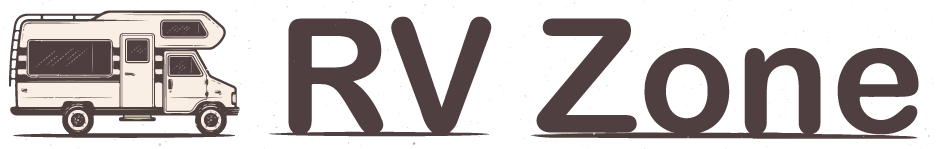I have started camping with my family three years ago. We often enjoyed happy journeys together in summer on a convenient RV. In our first time camping, we have equipped with the full functions RV, including satellite for watching cable television, propane for using electric appliances, gas grill, etc. Concerning the satellite, for a long time of not using, it will be broken and couldn’t able to connect to the television anymore.
That is the reason why we are planning about going to the RV park on the next trip. Because it has already offered satellite, we just need to hook up and start to use it. I have searched different ways to know how to hook up cable television at RV park, so today, I’m glad to share my experience with you.
Before hooking up cable television on your RV, you need to check if you have owned these elements to have a good connection:
- RV antenna booster switch
- Wiring
- TV settings – auto channel search
Table of Contents
Where do you find the RV antenna booster switch?
What is the booster?
The booster switch supports the antenna of your RV can get the most channels, a piece of good information that many RV’s are installed this booster. Certainly, the tool should be set in the right position; otherwise, we couldn’t get anything.
Where is it?
We can find the booster behind the main television in your RV. The RV’s manufacturers often provide these tools from Winegard. It is effortlessly recognized with a model consisting of green led and a small pushbutton. Additionally, the booster has three variations including a single cable jack, 2 cable jacks and 12V power outlet.
How to set the RV antenna booster for cable?
How to use
The booster determines which signal will go to the television in your RV. When we turn on this tool, the green LED on the model will light up and we can receive a signal from our antenna. Otherwise, the green LED will turn off if we press the small black pushbutton. Then, we can get a signal from the cable input applied on the side of our RV.
If your booster contains two jacks and the second jack is labeled “Satellite”. This one is a place where you can connect the satellite receiver. In the case your RV has installed satellite, you can connect this jack to that dish. In my situation, our satellite was broken so we need to connect to a jack outside of my RV.
Checking the cable signal of campgrounds
Hook up the cable signal in your RV
After you know about the antenna booster switch for cable, we start to connect the cable tv from RV park into your RV. You need to find a position that contains cable connection, some campgrounds have arranged it as cable buried on the grass. Then, you use your cable line to connect the cable buried into the jack on the side of your RV. The question answered by many campers that “How many feet of cable line do they need to hook up?”.
To connect the cable to be convenient. Read our article on the top-rated TV mounts for RVs. We also have a helpful article for you on how to install a flat screen TV in an RV.
How many feet of the cable line
The most popular length that people often use to hook up is approx. 45-foot. Nonetheless, you should buy separate pieces of cable line as a 25-foot and 25-foot coaxial cable instead of using one 45-foot one. Because the longer coaxial cable is, the more degraded the signal running to our RV will become. So depending on the distance of the cable position of the campground, you can choose the suitable length to receive clear images and the most channels.
Checking TV’s settings
When you finish a connection of the cable, you ought to check the TV’s settings to get channels.
Step 1: Turn on your television and find an option like “Channels” or “Setup”. Remember to put your TV is in the TV mode.
Step 2: Look for a suitable option to set it. TV usually offers three options including Cable, Antenna, and Air. In our situation, we must choose Cable.
Step 3: Start the channel search. You need to wait until most of the channels popping up.
With these instructions, I hope you can succeed in connecting the cable tv at RV park. But many campers often fail in the first try due to a lack of knowledge. That is the reason why I’m glad to provide some notices if the channels aren’t popping up:
- Check your TV wiring
If the channels don’t appear, the booster can be wired backward. So you need to turn a switch to a different position and scan the channels again.
How to test?
You need to equip these elements as below to test the connection between the jacks inside and outside of RV by ohm-meter.
- Ohm meter.
- Short cable line (1 foot)
- Long cable line
Step 1: Use the long cable to connect the outside jack.
Step 2: Use the short cable to connect the cable jack that your television has been connected to.
Step 3: Put two cables on the ohm-meter and read ohms. If the ohm-meter can read the connection, the wiring is ok.
Step 4: If it doesn’t read the connection, change the booster switch to the opposite place and try again.
- Check the cable signal of the campground
As I have mentioned above, we should use a short cable line possible to increase the signal transmission line. If you couldn’t catch a strong signal into your RV, disconnect the cable line from the side and bring it to the input jack on the back of the television directly.
Moreover, if you still can’t receive an optimal result, you should connect the cable line to different television in your RV. Or you ought to check the booster carefully.
I have succeeded in hooking up cable tv into my RV at the RV park. And I hope these pieces of information are helpful with you to enjoy perfect camping.
Did you find my article good for you?
Let us know in the comments below!
Please share them with your friends and neighborhoods once you are successful.

Hi, I am Tom Hank, an RV-er since 2014. Back then, I started without much help. As you can imagine, the struggles are endless. But now, you do not have to begin your adventures knowing next to nothing about RV lives.